If anyone has further questions after this week, feel free to e-mail and i'll answer you personally.
I often get asked if I took a class to learn Photoshop. The answer is no. But I did NOT learn by just playing around. I started out by learning how to take good pictures coming straight out of the camera because you can only fix so much in Photoshop. Then I bought Photoshop Elements 5. I learned that first (I'll tell how in a minute). Then I moved on to Photoshop CS3. It was easier for me that way. And I am in NO WAY an expert on CS3. I probably know 1% of what there is to know. But I know enough to do what I need to.
So here's how I learned.
I bought a book. "The Photoshop Elements 5 book for digital photographers" by Scott Kelby. You can get it on Amazon. I found lessons in there that I wanted to learn and worked through the steps.
Then I went to www.kelbytraining.com This is an online training website run by Scott Kelby (same guy who wrote the book). I signed up for one month (which is $24.95) and did every tutorial I possibly could in that one month (and took notes because my brain retains things for about one day) and then cancelled my membership. I know they add new tutorials all the time so you could keep the membership month to month if you wanted. I also learned how to do Lightroom and Bridge from this site.
That's it. That's how I learned. At least learned what I needed to do what I wanted. There's still a LOT to learn.
My brother recently mentioned a site www.lynda.com where there are tutorials on just about anything you want to learn. I haven't used it, but he said it has tons of basic lessons to learn just about any software program.
So you don't need a class to learn photoshop. And you should definitely learn how to take good pictures FIRST and then move on to Photoshop to enhance a little. Google can also be your best friend. Type in your question and chances are you'll pull up tons of tutorials or directions from forums.
Happy learning!
Oh. And I saw this link on another photographer's blog and thought it was fantastic. Give it a look. http://digital-photography-school.com/10-deady-post-processing-sins#comments%23ixzz0hADE4NOp
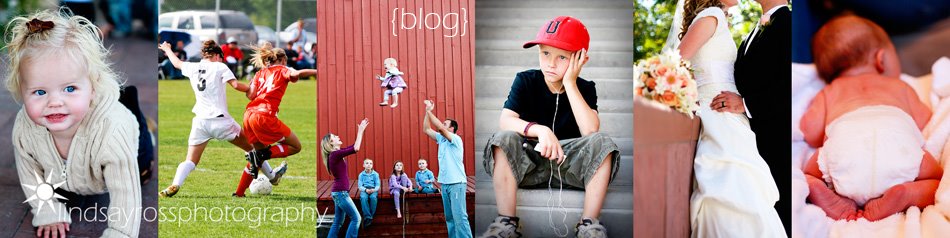

No comments:
Post a Comment