To start off, I thought I'd give an example of how I edit. My rule of thumb when editing pictures is "less is more". With all my photos, I want them to look as natural and "real" as possible. So I try not to over-edit my photos.
This picture is straight out of the camera. I chose this one because it's a little under-exposed.

I open all my photos in "Bridge". I think this just comes with Photoshop. I do a lot of my editing here. In this photo, I bumped up the exposure and added a "strong contrast". Sometimes I add a little more "black" and "fill light" depending on the photo.

Then I open it in Photoshop. The first thing I do is use "curves" (Ctrl + M). I bring up the lights and take down the darks to add a bit more contrast. You can get the same effect using "levels" (Ctrl + L). I use the "spot healing brush" (looks like a bandaid) to get rid of blemishes (baby zits). Then I smoothed out the skin a little using "Pro Retouch" from Totally Rad Actions. If you don't have actions, you can get the same effect using Filter-Blur-Gaussian Blur. I then did a little dodging and burning on the face and hand using Yin/Yang also from Totally Rad Actions. And then I do a little sharpening using Kevin Kubota's Magic Sharp. You can also do Filter-Sharpen-Unsharp mask.
And with that, you get this:

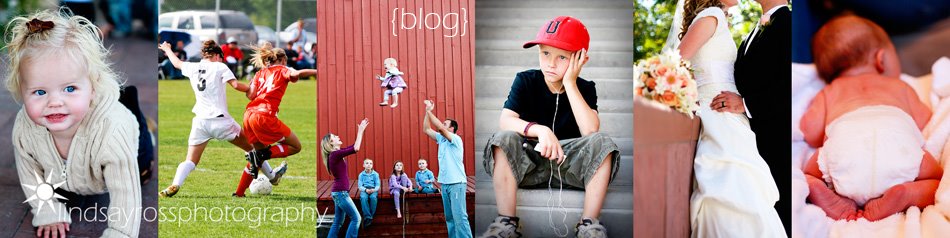
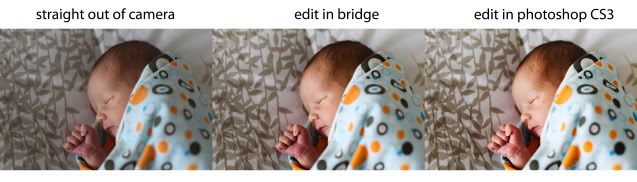

1 comment:
Wow. That's amazing! I need to learn all of that. Just write me up a top 10 list of your most used actions (or whatever they are called)!
By the way. Carter is a babe. I was scrolling through his pictures and I saw Jaida (in him)and thought "Wow! He looks so much like Jaida" as I kept going through, I then saw Mya in him too. Lucky kid! He ties everyone together! So...when are you guys coming over?
Post a Comment